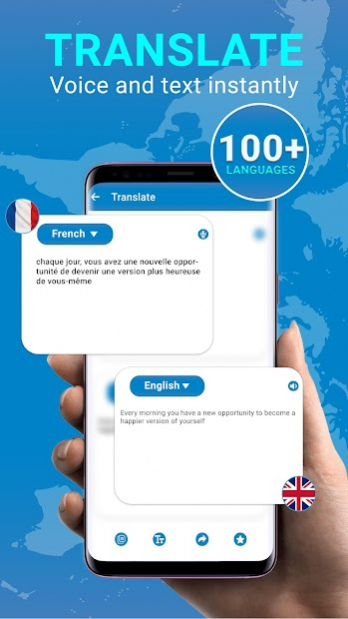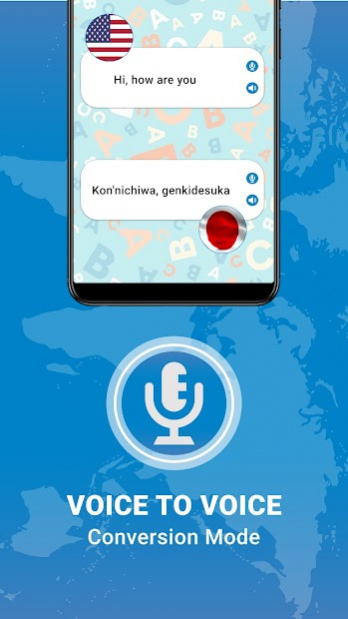Photo & camera translator, OCR 1.35
Free Version
Publisher Description
Photo Translator: Translate Image to Text by Camera is the most powerful and advanced camera translator app. Photo Translator is very helpful for tourists to translate images, so that they can easily travel in any region or country of the world, beside translate photo it also gives text to speech translating facility. In all language translator allows user to text from image, translate photo, translate text in almost all available languages. Photo Translator has one of the most advanced Optical character recognition(OCR) features which recognize and translate image in any language instantly.
The most professional camera translator ever seen, and the best part is it has no limits. All language translator take out wording from any image sources like, signs, books, documents, instructions and it allows user to instantly translate photo in words and allow them to all available language. By using Camera translator it will translate image in all available languages into any language you want it. Photo translator translate photo and also pronounces the translation in all available language, user can select his desired language and then by using photo translator translate image in any language absolutely free no any charges. By using photo translator app you can share your translated text on any social networks or you can use for text message. One of the top feature of camera translator which help users translate photo and extract text from photo by using camera/photo, no need of typing it. And in camera translator if users is not using translate photo feature it also allows users to translate via writing it in translator. Photo Translator app Identifies language automatically means you don't have to specify the language while translating from images or text.
Photo Translator: Translate Image to Text by Camera has two parts one is take image from gallery or camera and then crop required portion and then extract that text and after that all language translator also translate that text into all available language.
All language translator app should be very helpful for traveler to recognize text or scan object and likewise translate the text by means of composing it in translator. Camera translator is one of the top all language translator app. One of the prominent feature is universal translator which recognize language instantly not need to specify the language while translating.
🕯 Feature: 🕯
💡 Photo Translator has Auto Language Detection
📸 Camera translator allows Unlimited Photo Translation
📠 Image translator has most advanced OCR technology
🔥 All language translator support 60+ languages
📷 Translated text are rendered directly on the photo in camera translator
📝 Image translator has Detailed history
✨ Camera translator has Clean UI & material design.
📋 Image translator pronounce words of translate image
💡 Image translator is very easy to use every person.
📸 Photo Translator for photo to text scanning words and sentences.
📷 Free camera translator
📝 Image translator allows offline all language translator
📝 Copy and paste source and translate text in image translator.
📋 image translator translate sentences very fast
📸 Image translator scanning via Gallery.
💡 Image translator translate Share your text (Social Media or other)
How to use Photo Translator:
Image to text converter or Translate Photo:
Ø Select your image from gallery/camera
Ø Crop your required image portion
Ø Extract words from image
Ø Translate to your desired language
Text (All Language Translator):
Ø Open text converter
Ø Paste your text or select language and type text
Ø Now select your desired language
Ø And translate
Photo Translator: Translate Image to Text by Camera help anybody to communicate without barriers in all parts of the world. So Download our Camera Translator App that is one of the best all language translator 2020.
About Photo & camera translator, OCR
Photo & camera translator, OCR is a free app for Android published in the PIMS & Calendars list of apps, part of Business.
The company that develops Photo & camera translator, OCR is Billion Dollar Apps. The latest version released by its developer is 1.35.
To install Photo & camera translator, OCR on your Android device, just click the green Continue To App button above to start the installation process. The app is listed on our website since 2021-12-13 and was downloaded 0 times. We have already checked if the download link is safe, however for your own protection we recommend that you scan the downloaded app with your antivirus. Your antivirus may detect the Photo & camera translator, OCR as malware as malware if the download link to com.bda.phototranslator is broken.
How to install Photo & camera translator, OCR on your Android device:
- Click on the Continue To App button on our website. This will redirect you to Google Play.
- Once the Photo & camera translator, OCR is shown in the Google Play listing of your Android device, you can start its download and installation. Tap on the Install button located below the search bar and to the right of the app icon.
- A pop-up window with the permissions required by Photo & camera translator, OCR will be shown. Click on Accept to continue the process.
- Photo & camera translator, OCR will be downloaded onto your device, displaying a progress. Once the download completes, the installation will start and you'll get a notification after the installation is finished.